To Create emails, you need to first Login to your cPanel account, Then go to the email section, and select email account.
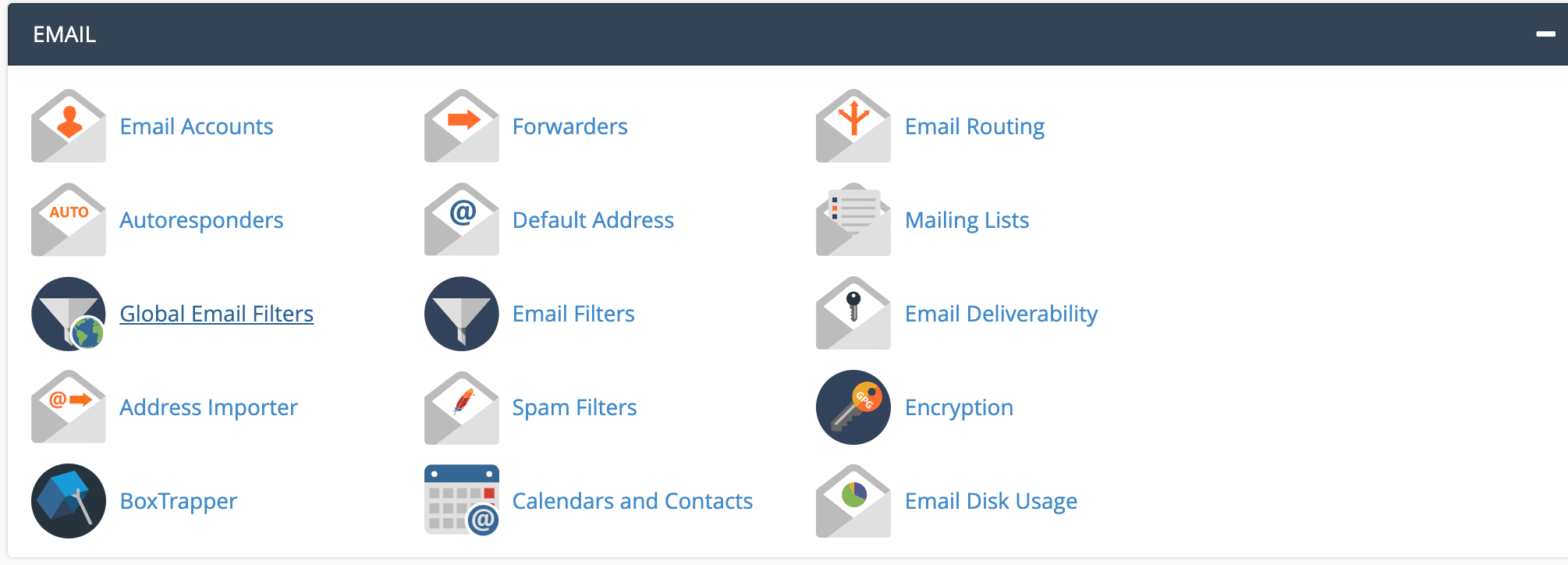
After Selecting Email Accounts, At the right section of your screen, select Create email link
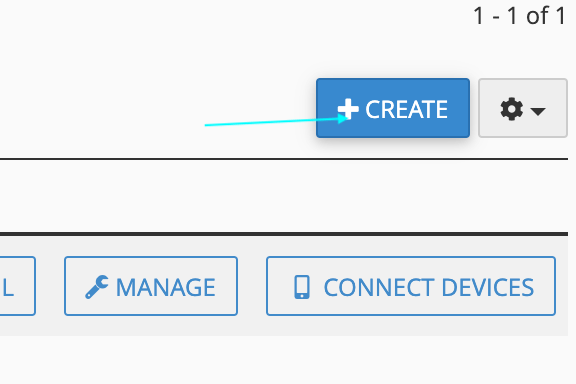
Now, the next thing to do is to fill the various information, including your password.

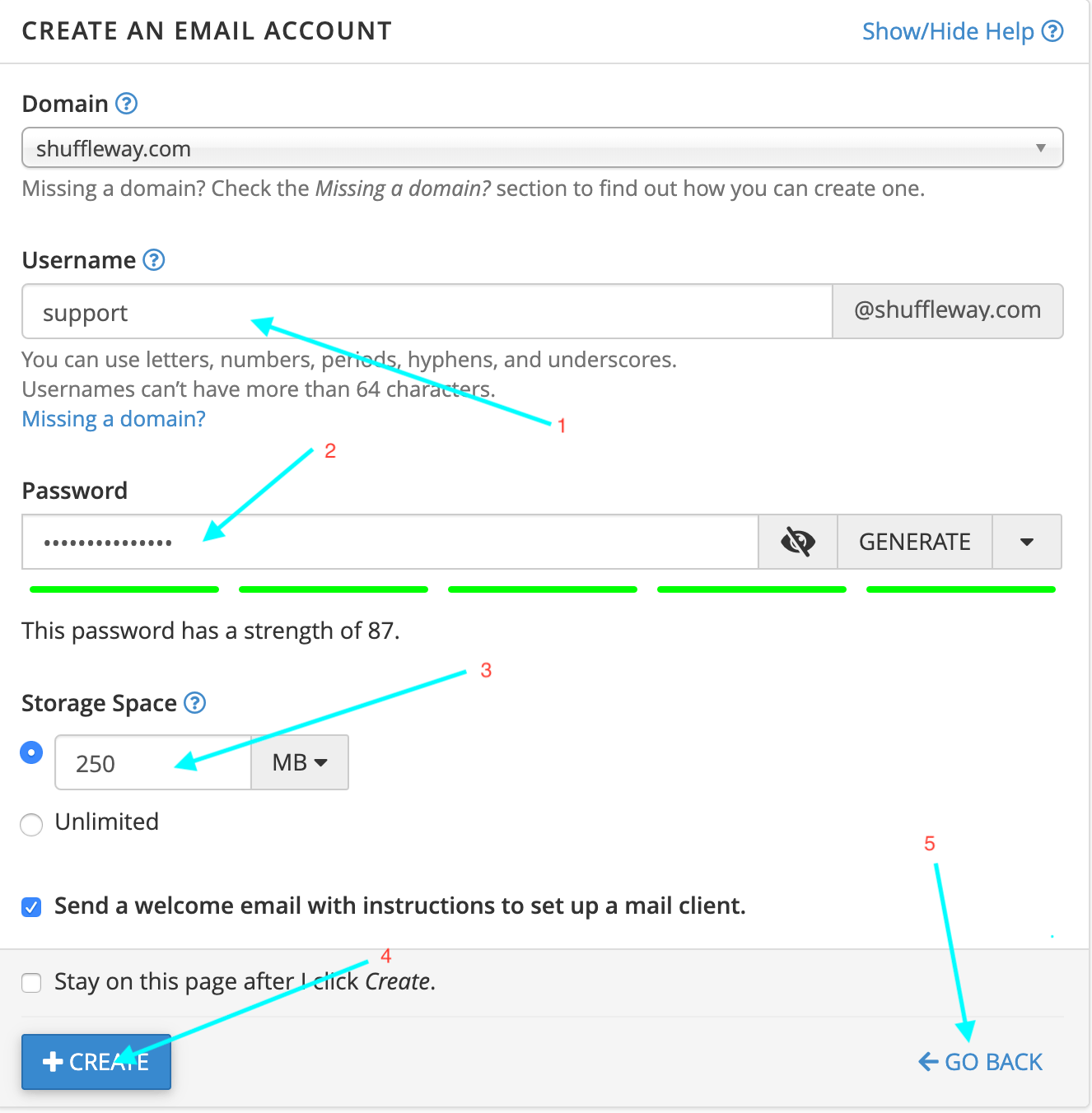
When you are done filling the information, assign email Storage space, and hit create. Now you are ready to start using your email address.
To Check you emails, Go to where it says "CHECK EMAIL"

Select your default email application to view email.
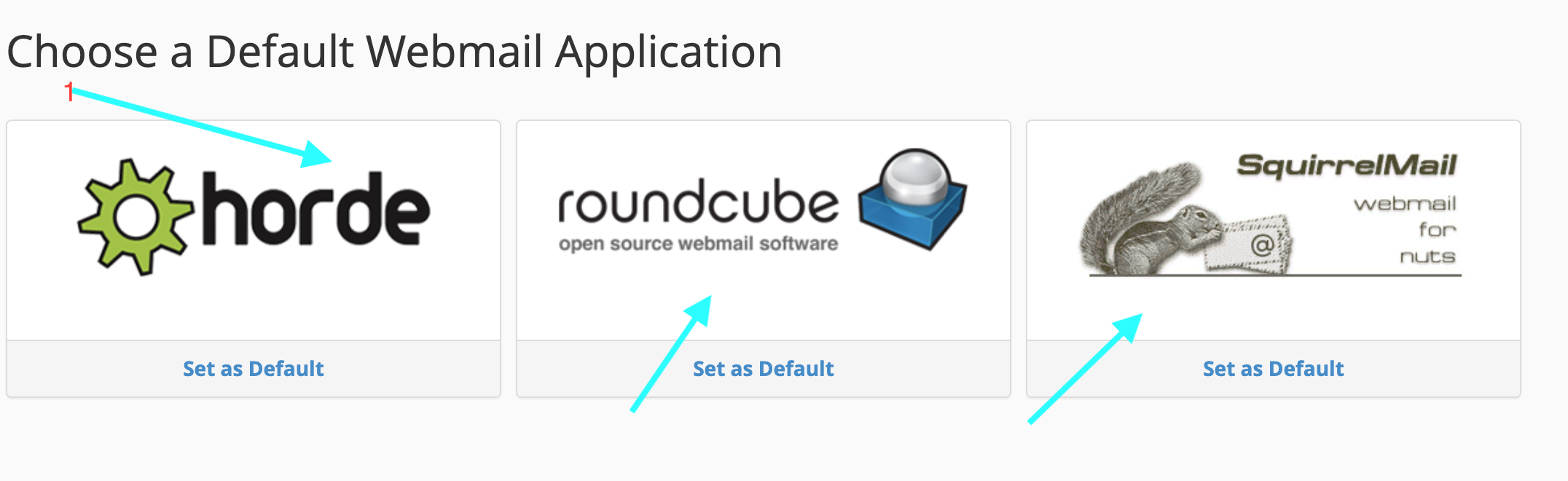
You are now set to get started.

